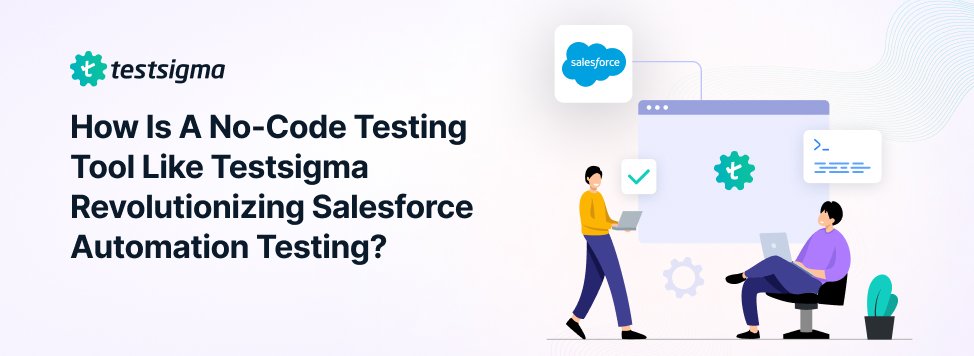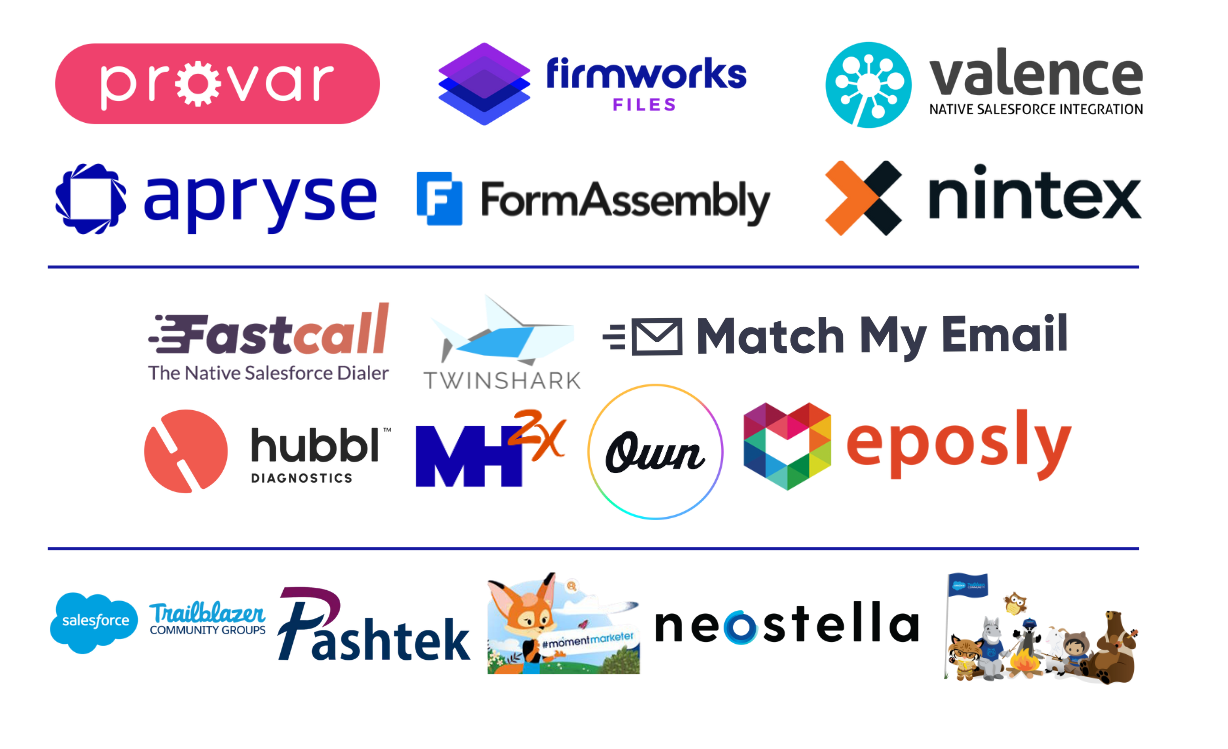Despite all the technological advancements we’ve witnessed (see: Agentforce’s robots with human-like reasoning), we’ve found that automating paperwork itself remains a persistent challenge for teams everywhere.
Why? Because most document management solutions don’t address the core issue: fragmentation.
The typical document workflow is a patchwork of disconnected tools. One app for document creation, another for workflow automation, and yet another for signatures, all sending and receiving data from multiple sources—it’s a lot to control.
Each of these tools is powerful in isolation, but together they create complexity, sap resources, and leave everyone asking, "It’s 2025. Why does this feel harder than it should?"
If you’re reading this you undoubtedly understand the importance of eliminating clunky, patchwork soutions. So while I won’t bore you with that explanation, I will arm you with the information you need to make that case for others.
The hidden challenge of fragmentation: What’s underneath the iceberg?
In the realm of SaaS expenditure, a concerning revelation has come to light: an estimated 41% constitutes overspending.
For document management, this overspending is compounded by rate hikes at renewal, seat-based pricing structures, and all-but-required features locked behind premium tiers.
Inflated budgets are only the tip of the iceberg. SaaS fragmentation, or tech debt, brings deeper, systemic issues that go beyond runaway IT costs:
Compliance Risks: The proliferation of disparate applications accessing sensitive data introduces complexities in regulatory adherence.
Operational Drag: Disruptions arise from the influx of uncoordinated solutions, leading to integration challenges and decreased efficiency.
Inaccurate Data: Fragmentation creates silos, and silos breed errors. Mismatched data between tools erodes trust and creates rework, undermining confidence in the system.
Missed Opportunities: Slow, cumbersome processes prevent businesses from capitalizing on opportunities in real-time. Whether it’s closing deals faster or onboarding new clients more efficiently, fragmentation stifles growth.
The result? A business that moves slower, makes mistakes more frequently, and loses its competitive edge.
The Allure–and Pitfalls—of Document Band-Aids
The path toward vendor sprawl is paved with good intentions. More often than not, it builds up as a result of trade-offs—conscious or unconscious—that prioritize immediate results over long-term efficiency.
They start out innocently enough—just a quick fix to get around a current hiccup. But technical debt is like financial debt: manageable in the short term, but costly over time with unusual staying power.
You Might Have a Problem If:
Complexity is multiplied: Every new tool adds another layer of complexity, particularly if integration issues exist. Every new feature, update, or scaling effort becomes harder and even small changes require disproportionate effort. Poor documentation from vendors and solutions that require you to hire a consultant or become your own “internal consultant” compound the issue.
You’ve got system bloat: “Band-aid” solutions may live on long after the urgent need has passed, living in the production environment. Or, they can become institutionalized—becoming deeply entrenched in the business and processes with no clear exit plan. In either case, you might feel like things aren’t running as fast as they should.
All hands on deck, all the time: The different tools powering your document workflow stack are continuously suffering interoperability issues, bugs multiply, and integrations break, creating a never-ending “crisis de jour” for tech teams. Energy is spent managing tools and putting out fires, diverting resources from higher-value initiatives.
It is difficult (if not impossible) to adapt quickly if we are weighed down with complex processes and systems. Yet, there are plenty of obstacles stopping teams from getting to the ideal state of automation: lack of IT resources, cost of solutions available, and of course, the mental block.
There are always decision-makers with the mindset “but we’ve spent so much on it for all these years.” This is like hanging onto our Blockbuster stock from 1999 hoping it hits $1000 again—unlikely. Worse than that, the bad investments actively choke out the good projects, resulting in a degradation of organization-wide transformation.
There’s also the “this is how we’ve always done it” mindset. This will delay transformation, while surreptitiously delivering a breathtaking price tag. It’s not 1999; it’s time to take a different approach.
Rethinking Document Workflows: Because the “Old” Approach Is Broken and Costly
We have a lot of respect for the engineering behind some of the leading solutions out there, like Conga, DocuSign, Formstack, and Adobe. But at the end of the day, they either require far too much effort to get up and running and/or their functionality and pricing models hinder scalability.
It’s created a status quo where teams are wasting too many resources stitching, setting up, and paying for multiple tools to complete a single document workflow process in Salesforce.
It doesn’t make sense, so it’s time for all of us to decide to do something different.
Talk Minus Action Equals Zero
So, Arcsona and airSlate are joining forces to solve this problem—not with another patch, but with a truly all-encompasing document workflow solution wherein no-code automation, DocGen, web forms, eSignature, contract negotiation, and PDF editing all live in concert with Salesforce and your other day-to-day systems.
airSlate + Arcsona: The Smart Age of Salesforce Documents is Here
airSlate is one of the leading eSignature and no-code document workflow automation solution providers, with 1.2M+ customers worldwide.
Our flagship product, airSlate WorkFlow, eliminates the need for disconnected tools by combining document generation, contract negotiation, eSignatures, PDF editing, web forms, and no-code workflow automation into one seamless solution.
Here’s what WorkFlow enables:
Generate actionable PDFs, HTML, Spreadsheets, and .docx documents pre-filled with Salesforce data.
Establish conditional routing for documents between contacts including internal and external recipients.
Save signed documents to Salesforce attachments or external services.
Generate batches of documents on a set schedule and send them out with a single click.
Easily populate documents with data from your standard and custom records, parent relations, related lists, or indirectly related records.
Create new or update existing records based on data entered into a document's fillable fields.
Change the status of Salesforce records and trigger actions in Salesforce based on actionable data in the documents.
Eliminate data silos by integrating across separate storage systems: Google Drive, SharePoint, OneDrive, and others.
Arcsona is a Salesforce Consultancy that’s built a reputation for doing one thing well: developing high-impact CRM solutions that ignite business growth.
We’re combining our zones of expertise to give Salesforce teams everything they need to connect documents, data, and integrate systems so that they can finally eliminate cost and complexity, and operate as a modern, digital enterprise.
This holistic approach is what brings us side-by-side, co-sponsoring Cactusforce together. And we’ll be the first to say it—this kind of collaboration is rare.
For us, it’s not about scanning cards and handing out tchotchkes (although, we do have an incredible top-shelf giveaway we’re offering). We’re here to start a conversation about what’s possible when document workflows are designed with people—not just processes—in mind. And, we want you to walk away with tactical advice you can implement immediately to level up your workflows.
Unified Document Workflows: Finally, Getting to the Ideal State of Automation
Research indicates that for every $1 spent on their CRM, companies get $8.71 return. However, the ROI doesn’t happen by itself. You have to put your CRM and business apps to work. Our charter is to help you do that. Here’s how:
airSlate WorkFlow combines multiple tools in one, right out of the box: no-code workflow automation, document creation, PDF editing, web forms, contract negotiation, and eSignature.
Because WorkFlow is a Salesforce-native app, with no-code functionality and a drag-and-drop interface, most companies can set up and go live in an afternoon, rather than the 4-8 weeks that is usually involved with Conga. In fact, Salesforce teams can get up and running up to 10x faster than with competitor solutions. And, later changes to configurations involve just an hour by the SF Admin (rather than days or weeks by the Conga consultant).
As well as having the same rich feature set, WorkFow costs are also dramatically cheaper than leading competitors such as DocuSign and Adobe (with most customers realizing a 40% savings).
Its more extensive functionality will allow you to build automation and fast-to-use Salesforce solutions for users that will reclaim 3 hours of the work day and up 40% of the hours previously spent on admin work.
In all, airSlate and Arcsona help you realize time to value up to 10x faster—within days, rather than up to weeks or months—and we find that teams, on average, experience a 40% improvement in ROI. The numbers don’t lie, that’s a serious gain.
Ready to finally save on your eSignature and document management expenses? Meet airSlate and Arcsona at Cactusforce to learn more, or visit Arcsona’s website.